Keeping tradition with doing things backwards, I’ve finally got a UPS for the rack (mounted in the bottom of the stack). Got a PowerWalker VI 2200R. Its a 2U unit which is all the space I’ve got left in the rack. Decent price and decent I/O with USB, serial and a slot-in for network expansion + 4 IEC outputs. Its powering everything in the rack and connected via USB to my main server which runs a NUT server that other machines can connect to. A calibration run (100-80%) puts the runtime at about 20 min. Long enough that I’m comfortable setting things to shut down when 20% capacity remains. Summary, I sleep better now.

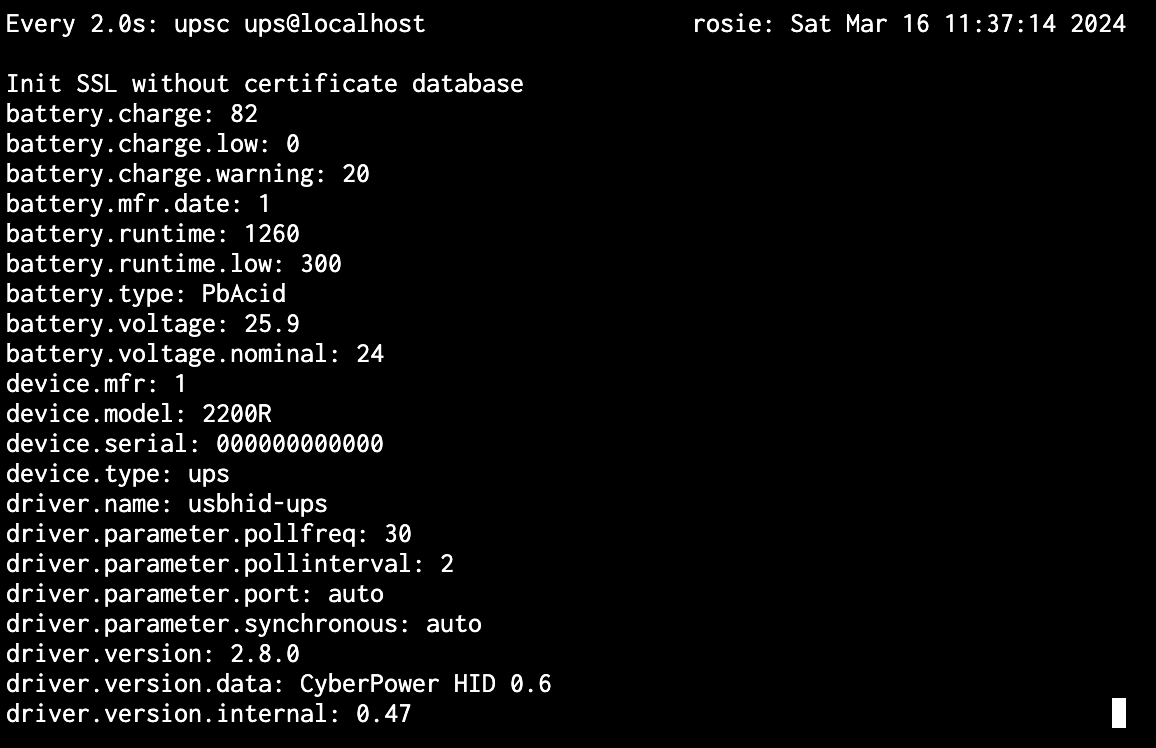
+1 for UPS. So many PC gamers on reddit crying about their build getting fried by a power fluctuation. I never understood somebody that would drop 2-3k on a graphics card but not $300 on clean power delivery
Never heard of anything like that. Do you know anything where I can read up on it? Is it dependent on the country you live in and the stabliness of the powergrid? Because I do not even remember the last time I had no power, probably 5-10 years ago.
Same, over 25 years without issue. But I know once I get a UPS, Im going to have to babysit the thing and change the battery out in it ever few years. So it makes me wonder if its something I really need for just a gaming pc?
Actually there are also simple “surge protectors” that do not have batteries, but will prevent most damage to electric equippment. However these will not prevent data-loss from unexpected shut-downs.
Most UPS also have an surge-protector built in though.
Great setup! I’ve heard that it is best practice to keep a little distance between servers/drives and the UPS just to be safe from vibrations or EMI. Does anyone know if this is still something to worry about?
Back when I built racks, our “standard” was UPS at the bottom, all drives at the top…but mainly for accessibility. Hadn’t even thought about vibrations or interference!
Drives at the top? Hell no. SANs are heavy, they go in the bottom half too (assuming a mixed rack). Especially if you have those disk shelves that slide out so they hold 3.5" drives three deep. Top of the rack is for network hardware and such.



