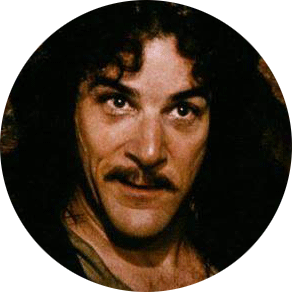Hi, looking for some advice to set up a VPN server to get into my home network when traveling.
I have a NAS and an openWRT AP within the network. My router is provided by the ISP and with a built-in VPN. Being a hobbyist in networking, I would like to tab your brains for suggestions and know how:
Should I get my own router to run a wireguard VPN off the router directly, i.e. on the edge of the network, OR run a VPN service off the openWRT AP or the NAS, i.e. from within the home network?
Thanks a lot for your help!
I personally do not trust ISP provided routers to be secure and up to date, nor free of purposefully built in back doors for either tech support or surveillance purposes (or both). You can expect patches and updates on those somewhere on the timescale between late and never.
Therefore I always put those straight into bridge mode and serve my network with my own router, which I can trust and control. Bad actors (or David from the ISP help desk) may be able to have their way with my ISP router, but all that will let them do is talk to my own router, which will then summarily invite them to fuck off.
Likewise, I would not be keen on using an ISP provided router’s inbuilt VPN capability, which is probably limited to plain old PTPP – it has been on all of the examples I’ve touched so far – and thus should not be treated as secure.
You can configure an OpenWRT based router to act as an L2TP/IPSec gateway to provide VPN access on your network without the need for any additional hardware. It’s kind of a faff at the moment and requires manually installing packages and editing config files, but it can be done.
If you use the ISP one, you’ll rapidly find you can’t configure it to do what you want. Run your own, lock it down, and keep it up to date.
I have wireguard on my router. To me it makes sense. If my router is down, nothing inside my network is reachable anyway. If I’m going through my router, anything inside my network can be rebooted without effecting my connection. That said, I’m really considering using Pangolin https://github.com/fosrl/pangolin, and hosting it in Oracle Cloud. If you don’t know, Oracle Cloud has an extremely generous free tier. As much as I generally hate Oracle, I still recommend their free tier.
Good point about network availability and endpoints.
Got an old raspberry pi laying around? PiHole+PiVPN is something I run on an old 3B+ I think, so I have something dedicated running both. But otherwise, I’d probably just spin up a container on a server or cluster and I’d probably go with debian and just run the exact same PiVPN setup script I did for the pi because it was super easy.
Tailscale. It does some UDP fuckery to bypass NAT and firewalls (most of the time) so you don’t even need to open any ports. You can run it on individual hosts to access them directly, and/or you can set it up on one device to advertise an entire subnet and have the client work like a split tunnel VPN. I don’t know about OpenWRT, but both pfSense and OpnSense have built-in Tailscale plugins.
People are freaking out about their plan to go public, but for the moment, it’s a reliable, high quality service even on the free tier.
I’ve also used Ngrok and Twingate to access my LAN from outside, but they simply use relay servers instead of Tailscale’s black magic fuckery.
Expand on your use case. Why/what do want to access on your local network when you are not there?
Since I have no patience, I’ll lay out some items for consideration.
1st, I wouldn’t rely on an ISP router to serve as my end point for a VPN. They likely have access to manage that device and it likely isn’t getting any updates. You are better off implementing it with your own equipment that you keep updated.
If you have a capable security device serving as your router to the external internet and you want full access to your internal network, then you might consider using a VPN that terminates at your router.
I myself am a fan of setting up a jump host and initiating a VPN connection directly to that host when using an agent based solution. Then you can monitor the host for activities, more easily keep your edge device patched, and then use the capabilities of your jump host to interact with the rest of your network. This would require either an agent to periodically poll a platform for connection requests or another form of ingress into your network.
deleted by creator
But this is self hosting.
Tailscale too if you use the fee implementation Headscale
And in both cases you need a vps fully reachable from anywhere
I know gross Oracle, but they have a fantastic free tier that would be good for that.