I use Debian for anything that matters. The release cadence means that stuff just works and keeps working. You cannot beat the documentation and I’ve been using it for 25 years.
I’m not touching anything Redhat / Fedora with a barge pole.
Not sure what the attraction to Mint is.
Never used OpenSUSE.
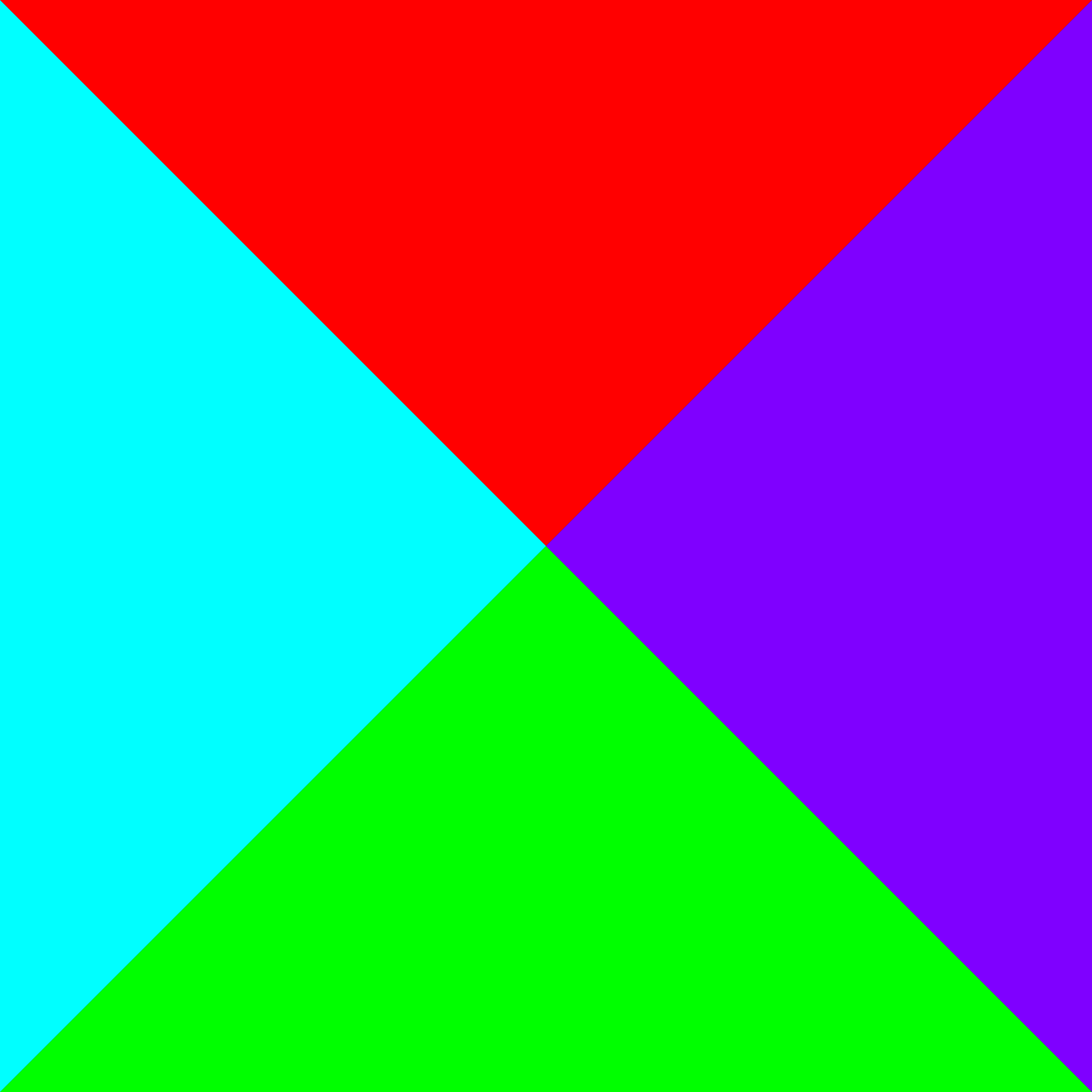








I’m still a “native” pendant and use Docker to bridge the gap.