

If you’re a furry Linux user, you’re only allowed to use desktop backgrounds of Xenia. :P
Assuming you’re serious and I’m not being whoosed, remember that Linux is a tool, not a cause. Many use Linux because they like Linux, not because they want to purge all non-free things from their life.

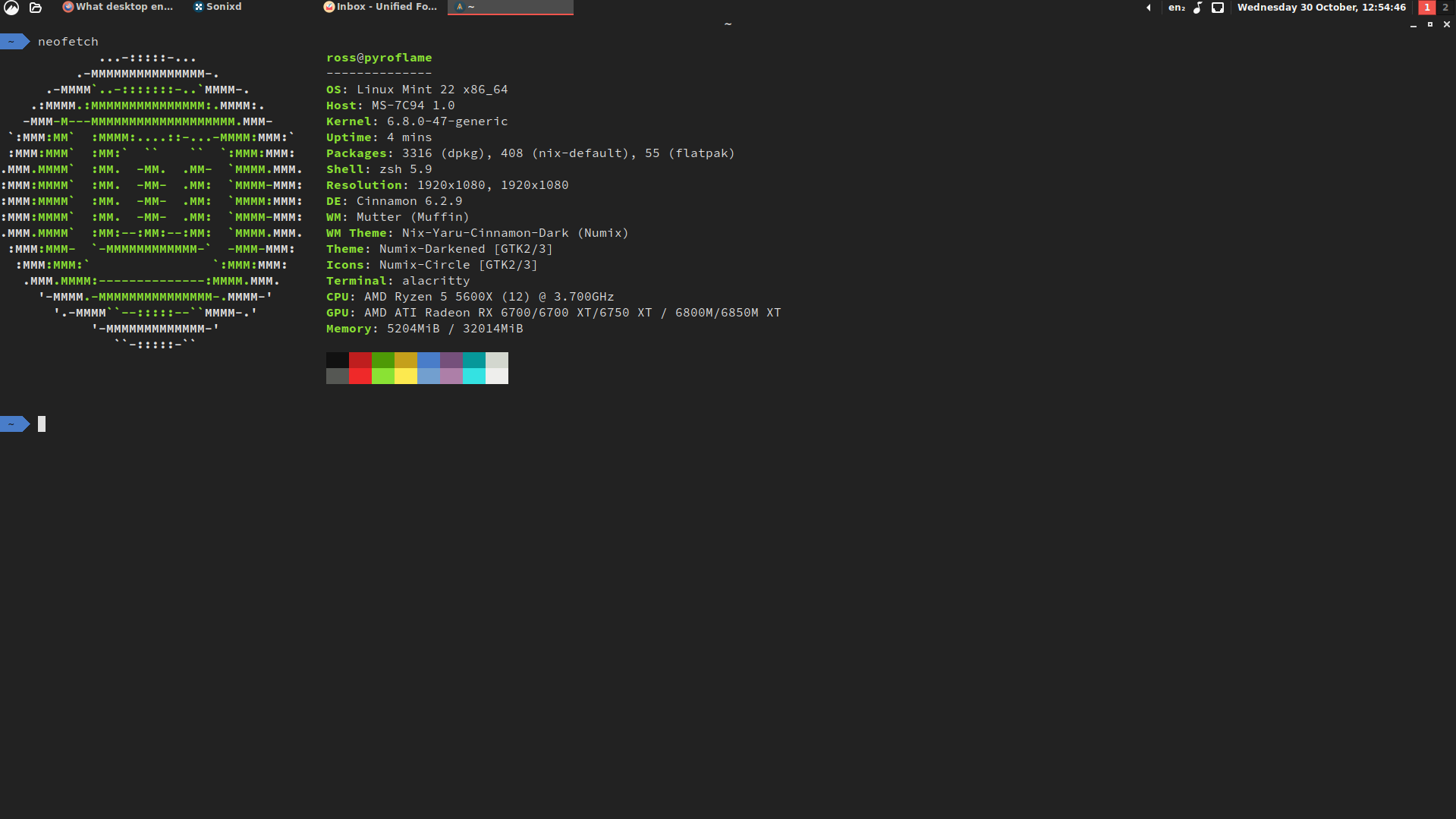


Honestly, since getting into NixOS, I’ve found that much more of an elegant system than Docker or whatever.