Interested in helping with a community I manage? Interact with posts.
Mantra: “We should focus our actions, time, and resources on Direct Action, Mutual Aid, and Community Outreach… No War but Class War!”
FYI: Human, check reCAPTCHA log /s
- 0 Posts
- 1 Comment
Joined 1 year ago
Cake day: August 5th, 2023
You are not logged in. If you use a Fediverse account that is able to follow users, you can follow this user.
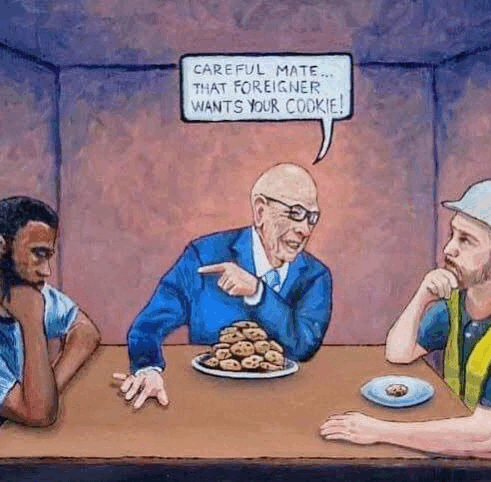

Are you holding ‘Option’ down when it boots? So as to access the GNU GRUB menu?
Quick search:
Edit2: added below; forgot yt link, added
Another quick search: