

1·
2 years agoHonestly I feel like this attitude is the reason GIMP’s UX suffers. They’re so determined to be “not like photoshop” that they’re unwilling to fix some of their more boneheaded UI decisions out of fear that they’d be seen as copying photoshop.
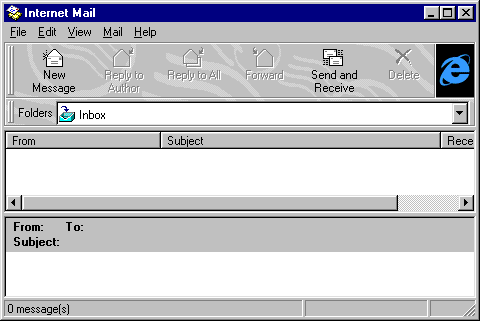
My argument here is that by never having used anything else, you wouldn’t necessarily realize how much better other UX choices could have been.
That said, I do have to give the devs some credit, as they have fixed two major issues, by adding single-window-mode and unifying the transform tools. Having each transform be its own separate tool was just awful UX IMO.
The biggest remaining UX problem, in my opinion, is the way GIMP forces layers to have fixed boundaries. Literally no other layer-based image editor has fixed layer boundaries, because it makes very little sense as a concept. Layers should solely be defined by their content, not by arbitrary layer properties set in a dialog box.