Yep, check out yabai.
Derin
- 0 Posts
- 31 Comments

 111·19 days ago
111·19 days agoI’m annoyed to see you getting down voted - I had a similar issue years ago with my work MacBook (couldn’t run a custom WM because any modification to the Finder was blocked without putting the machine into “unsafe” mode).
I love OSS, but without a verifiable way to distribute it large swaths of the workforce won’t be able to use it.
F-Droid is great, but sadly it isn’t enough.

 9·3 months ago
9·3 months agoI’ve been trying OnlyOffice recently - seems pretty nice so far.

 13·3 months ago
13·3 months agoI don’t know, the memes seem to be working…

 3·4 months ago
3·4 months agoYeah, I recently bought the GL-MT6000 and it’s been great.
Aah, now I understand.
There is no such setting that I’m immediately aware of - but I am automatically getting messages for my folders. So I’m assuming it’s doing something in the background: most likely a periodic sync for the entire account.
Definitely doesn’t sound like the behavior you wanted, my bad. But, at least there are notifications on the folders once mail is received. 😅
Edit: In the repo for their sync engine it explains:
Mailspring uses a fairly basic syncing algorithm, which runs on two threads with two open connections to the mail server. Within each thread, work is performed synchronously.
Background Worker: Periodically iterates over folders and (depending on the supported IMAP features) uses CONDSTORE / XYZRESYNC to check for mail or performs either a “local” or “deep” sync of part of the folder’s UID space.
Foreground Worker: Idles on the primary folder and wakes to syncs changes. Also wakes to perform other tasks, like fetching message bodies the user clicks.
So the foreground worker only idles on the primary folder, but it does slowly iterate over all folders in the background.
No settings have been added for this functionality (that I’m aware of).
Edit 2: Went back and read your original comment; hadn’t noticed the PR was yours. If that’s the case then you’re probably aware of how the sync works anyway. My bad if I’ve posted stuff you’re already aware of.
Fastmail.
Can you choose which folders use real-time push vs which folders use polling?
I’m afraid not. I’m pretty sure the entire account uses polling. I’ll usually open the app and hit F5 to quickly poll for results, otherwise I’m waiting for the next sync.
Having said that, the unread counter works fine for sub-folders:
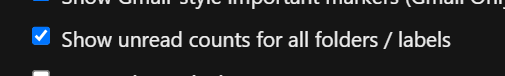
Edit: I was wrong, Mailspring uses the IMAP IDLE extension to wait for new mail delivery. Still doesn’t stop me from spamming F5 when I’m waiting for new mail to arrive.
Notifications on folders a have been added (I sort all my mail into a plethora of folders, keeping my inbox empty, so for me this is non-negotiable), and they all sync with a single f5 now.
Might be worth checking out again?
Mailspring, best client I’ve used in a while.

 11·6 months ago
11·6 months agoYou: [ copy pastes link ]
Others: Hey, can you also tell us what that link points towards?
You: wHaT iS tHiS, a BoLsHeViK LaBoR CaMp?

 8·6 months ago
8·6 months agoYou know what you sounded like.
It’s a small text addition for context, not a big ask. Most of these upgrade posts in this community have people asking the same thing, so they can discover new software.
Ultimately, though, it’s your choice.

 19·6 months ago
19·6 months agoI use Navidrome myself, and I still think it would be nice for people to know a little bit about the software in an update announcement post.
Seems like a very reasonable request, I don’t grok the vitriol in your response.

 1·7 months ago
1·7 months agoOoh, I’ll tell them to try it out - looks cool, cheers!

 9·7 months ago
9·7 months agoConduit sounds very exciting - but my synapse installation (and its concomitant database) is too old and big for me to make a switch to anything else just yet.
But I’m hoping Dendrite will one day allow me to migrate over - I don’t like how one of my most mission critical programs is a Python program running out of a packaged venv. 😅

 191·7 months ago
191·7 months agoThis is the correct answer, IMO.
I loved using XMPP back in the day, but I struggled talking with people who weren’t on the same server as me because of spec and client variations.
While Synapse is a resource hog, it (and Element) - to a certain degree - does the job. Can’t wait until sync v3 lands in the main server.
The only issue I have is with one friend who insists on deploying his own version of Synapse, but can’t figure out coturn and - as a result - we can’t voice chat properly.
Goddammit. Two steps forward, one step backward. 😅

 16·7 months ago
16·7 months agoSteam goes down for maintenance at this time every week.
Edit: Tuesdays ~3pm PST

 3·7 months ago
3·7 months agoThis section of the tutorial you followed shows how you enable registration.
This section shows how you add a user.
The official Prosody documentation for adding users and opening registration can be found here.
I use Fantastical; pretty decent for an iOS App - if not a bit pricey.
Edit: As an important note, while I’ve used Fantastical for years, it’s really only for the Mac ecosystem so I’m looking to move away from it.
Nowadays Morgen is my Calendar app of choice, but its iOS app isn’t feature complete yep. It’s fantastic on desktop, though.
I hope they continue to do good, but am also skeptical.
And, man, I miss the old Gravatar.
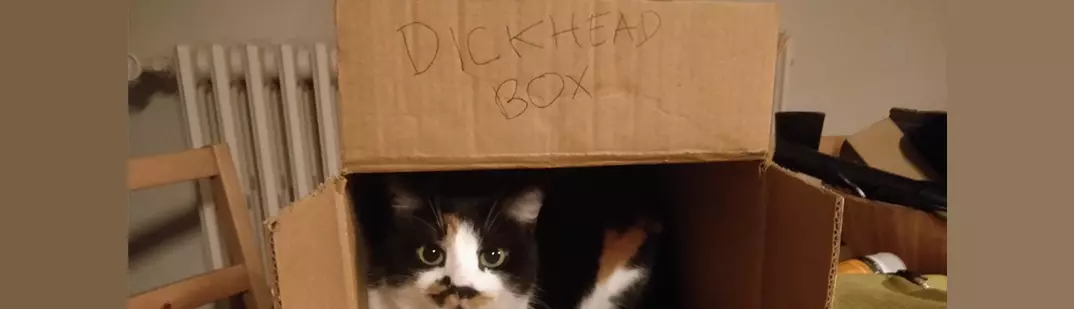


Yeah, really don’t get this one. As an example, I’ve been supporting the guy who writes most of the software I use via Github sponsors for a while, now. It’s nice to get access to additional support chat rooms and perks and stuff, but just the feeling alone is satisfying enough.
Feelsgoodman.jpg
I genuinely recommend those with gainful employment to consider supporting the people who make the software and media you like (E.g. Patreon).
Issue reports and the likes are nice, but they’re really not a substitute for cash (in my opinion).