

Especially on mobile.


Especially on mobile.


Its Ubuntu 24.04. When I started it, it took quite awhile and then said “there as a problem, please log out”.
Now that I’ve got it started (where I’m posting from now), it still refuses to arrange my monitors. And I have no idea what this 5th, 13.3" monitor is supposed to be.
It looks like my issues are related to this hardware. I guess that’s understandable. I thought this hardware would be transparent to the OS, and apparently it’s not.
If I hit apply here, it will fail and put them back in a line. I’ll also get around 4 fps and no cursor on the additional monitors.
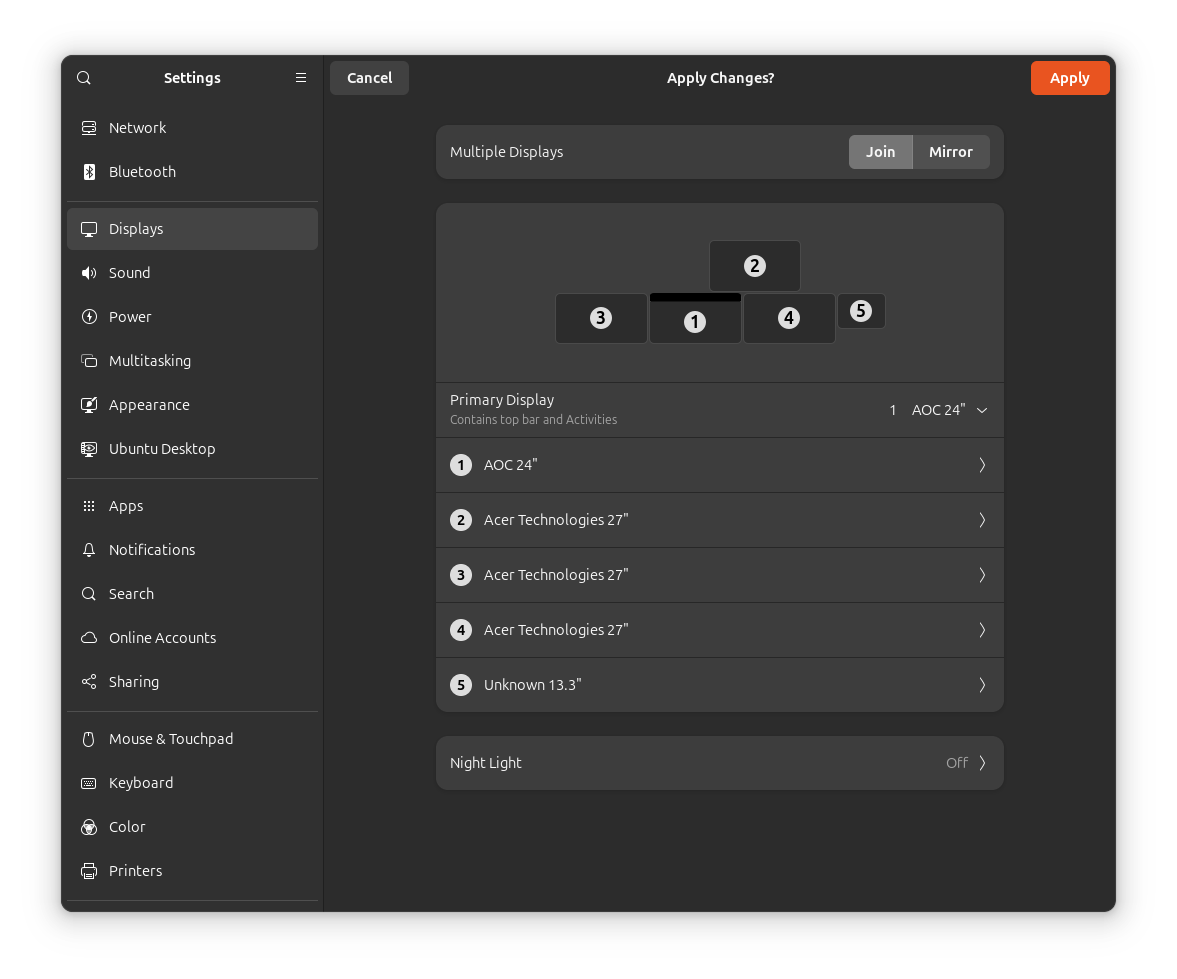


I installed a fresh copy of, I believe, Debian. Wayland, for some reason, couldn’t handle 4 monitors, with one above the other three.
Not the issue I expected on a fresh install. Oh, and the biggest issue I had with Windows was copied straight into Linux. I want my (single) taskbar on a monitor that isn’t my primary.
I’m currently back to Windows. It was already going to be a rough transition, and missing the ideas I was looking for while also adding complications just hasn’t made it worth it.


Mumble is another strong, open source, self-hosted option.
You can get a RaspPi instead, and after a year or two you’ll have saved enough electricity to have paid for itself.


And the only reason he can be retried is that not all jurors agreed. Had they just refused to enforce the law, then they walk free forever (at least from that crime).


This is the biggest reason I don’t own a smartwatch yet. I want to own my own health data, and not have it locked into Fitbit or Google.


You can use both on your phone to sync with each of them, yes. Immich and Google Photos won’t communicate directly (and don’t need to).
It’s a good idea in case your Google account ever gets banned. (Say you issue a chargeback against Google Wallet or something.)


I have a lot of experience with both. As a tech savvy user, I slightly prefer KeePass. Syncing between devices is slightly more painful, but I find it to be more reliable, and it doesn’t have the attack surface that Bitwarden does. (While encrypted, Bitwarden still really wants a web server and a local database connection.)
VaultWarden is probably better for those who can’t be bothered to move a file around and want direct browser integration. With KeePass when you need a password, you’ll make sure the username has focus and then alt+tab to KeePass and hit “autofill”. Some sites won’t take “username{tab}password{enter}” and you’ll have to customize the configuration.
VaultWarden is better at prompting you to add new passwords. I prefer the workflow that’s encouraged by KeePass, where you open the app first and use the app to open the URL. (You can do this in VaultWarden too, but it’s less obvious.)


For images I highly recommend Immich. It’s the Google Photos equivalent, and it works excellently.
I use SyncThing for documents, but photos from my phone go to Immich.


VaultWarden if you want all the features without paying $40/year.
Otherwise Bitwarden will either allow you to self-host OR allow you to share passwords with one other person (using their server), but not both.
VaultWarden just unlocks all the features.
Which isn’t a bad idea, but I’d still want some kind of parental controls like Android has to limit screen time. I don’t need Netflix.com to be all or nothing, but I certainly don’t want it to be four hours a day either.


I don’t agree, but it’s a unique, interesting thought that I can upvote.


Welcome to Top - Last Six Hours!
Thanks for allowing me to briefly visit your community.


In the UK. Right. (Source)


If my job didn’t pay me, I would have certainly burned out years ago. For one, I’d need another job.
There’s always vaultwarden.