- 15 Posts
- 85 Comments

 14·10 days ago
14·10 days agoHow it works: I don’t know about this service in particular, but usually the shared contains the encryption key so like this: example.com/files/file_id/encryption_key or something similar
As for trust: This appears to be a individual, so you will have to just trust it when using the public instance. However, since it is FOSS, you can audit the code and spin up your own instance

 23·11 days ago
23·11 days agoPrivacy wise it very much is still Firefox with different defaults (telemetry disabled, do not track enabled), the changes to upstream are mainly the UI and some performance enhancements

 30·18 days ago
30·18 days agoIf you look at the description you can see that they clearly say that it isn’t official:
NOTE: This is an unofficial and experimental Flatpak build based on Android Translation Layer. Please report bugs to the ATL bug tracker instead of the NewPipe bug tracker https://gitlab.com/android_translation_layer/android_translation_layer/-/issues.
Don’t know why they’d put “Developer of the Newpipe app” as dev though

 71·25 days ago
71·25 days agoAnswer of Bitwarden founder:
Thanks for sharing your concerns here. We have been progressing use of our SDK in more use cases for our clients. However, our goal is to make sure that the SDK is used in a way that maintains GPL compatibility.
- the SDK and the client are two separate programs
- code for each program is in separate repositories
- the fact that the two programs communicate using standard protocols does not mean they are one program for purposes of GPLv3
Being able to build the app as you are trying to do here is an issue we plan to resolve and is merely a bug.
Care to share what parental control you are using on Linux?

 4·28 days ago
4·28 days agoLinux ISOs obviously./s
On a more serious note: if you are downloading public domain movies or similar from the internet archive a download manager really helps.

 51·30 days ago
51·30 days agoLooks good, but too bad it’s not on flathub but that’s to be expected if the Linux version is still in beta. I’ll stick to Varia until then.

 30·1 month ago
30·1 month agoHeroic has the option to automatically add games to steam. Also it works quite well in game mode if you add it as a non steam game and can then be controlled entirely with a controller. That’s the most convenient option I found.

 6·1 month ago
6·1 month agoAFAIK the Lutris devs are working on integrating umu into Lutris, not sure about bottles though

 7·1 month ago
7·1 month agoProton use wine and bundles dxvk and other tools, so it also has the same issue.
Windows doesn’t support any of the mentioned file systems out of the box, but there is a btrfs driver available.
There also is the more inconvenient option of creating symlinks for the games on a supported file system: Guide

 36·1 month ago
36·1 month agoWINE does not officially support NTFS as it is not optimal on Linux, even if you can technically read/write to it. So save yourself the headache and simply install your games on something like btrfs, xfs, or ext4 instead for playing games on Linux.
https://gitlab.winehq.org/wine/wine/-/wikis/FAQ#does-wine-run-on-all-unix-filesystems

 30·1 month ago
30·1 month agoI mean I get the idea, but if it ain’t open source I’ll just go with the ever so slightly more difficult option of downloading Heroic and adding it as a non steam game.
Download Flatseal and make sure the app has the permission to access the network
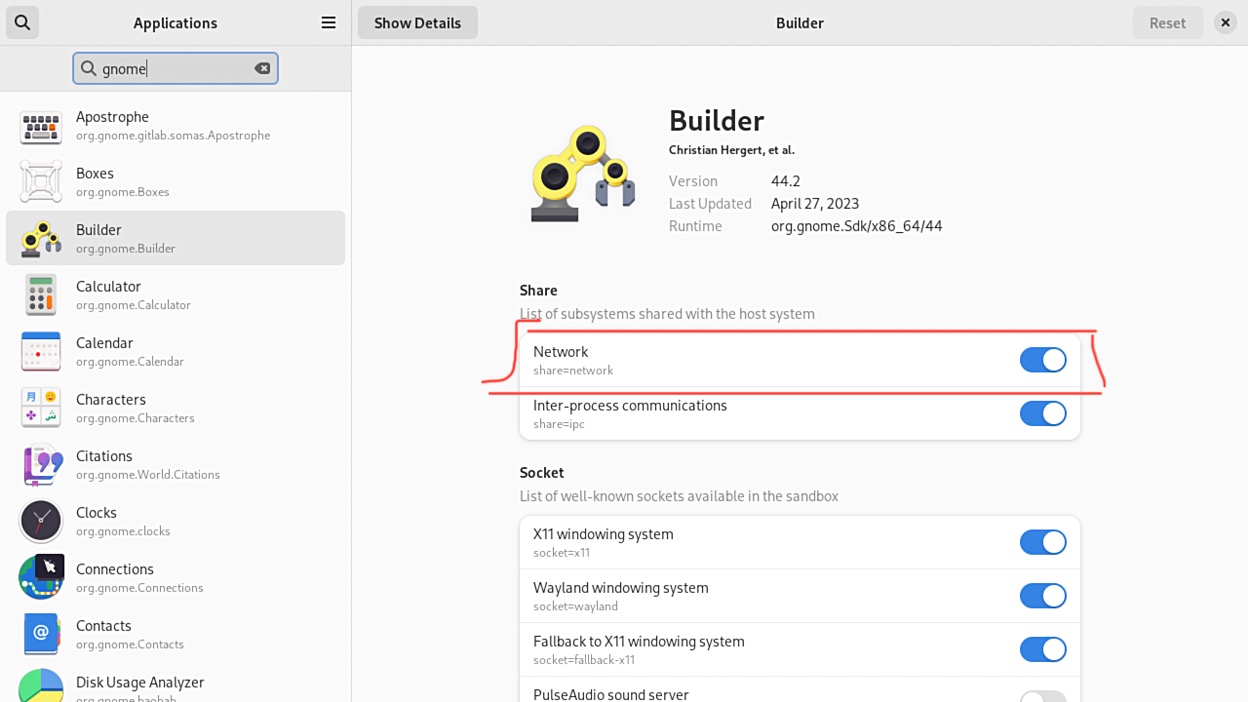

 1·1 month ago
1·1 month agoDiscord: Their are custom clients like Vesktop that fix streaming on Linux and add features
Da Vinci: You can use this project for easier use, or just get Kdenlive which is fully supported on Linux
WhatsApp: If you do want to call people you could use Waydroid and install the android version, or if you don’t need calls but want background notifications you can use Zapzap

 5·1 month ago
5·1 month agoThere is Neonmodem as a TUI client
Printing has basically everywhere been annoying. You need(-ed) specific drivers or even apps to make it work and if you have that set up it still can be annoying. And because most of these drivers/apps don’t support Linux printing relied on reverse engineered drivers. Then CUPS came around which made things better. And when apple adopted CUPS for Mac suddenly everyone wanted to support.
If you are really interested check out this episode of destination Linux where it’s discussed in detail.

 81·2 months ago
81·2 months agoI believe you can just do
youruser:and chmod automatically uses the correct group. The other user is also technically correct as the usergroup is called the same as the user so both commands are the same.

 21·2 months ago
21·2 months agoUse
chownto change ownership orchmodto change rights. The -R option makes them also change the permissions for all files and directories inside of the directory.sudo chown -R <username>:<usergroup> /pathto/Files









Which clients do you recommend for IOS?