

If you mean “enough copper to make a pickaxe and hammer”, panning is by far the most reliable method. If you mean “Enough copper to make everything I want to make with it”, are you using a prospecting pick? (If not, do so.)
Kobolds with a keyboard.


If you mean “enough copper to make a pickaxe and hammer”, panning is by far the most reliable method. If you mean “Enough copper to make everything I want to make with it”, are you using a prospecting pick? (If not, do so.)


Vintage Story is fantastic. It was described to me initially as ‘Minecraft for adults’ and it really lives up to that description. Also has a very vibrant modding community with a ton of well-maintained mods and installation is a single click on the official website. Highly recommend.


It’s right on the Steam page. Just click ‘Show More’.
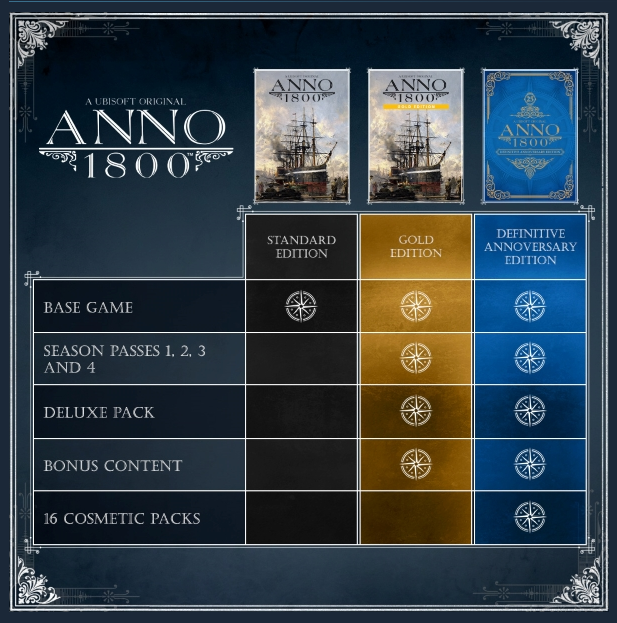


Is it possibly your distro? Maybe share what you’re using, and see if others are having different luck with it?


Are you using Steam, or games from another service? I’ve only found 1 or 2 things that didn’t work immediately on Steam, but I have an absolute hell of a time getting anything off Steam to run, it’s like pulling teeth. Especially older Windows games; they’re just a non-starter most of the time.


The Vita (like the PSP before it) was really a stellar handheld for its time. Innovative control options, which a few games used to great effect; great graphics; solid battery life; great looking display; solid and compact construction… I wish it had gotten more support. I loved that thing.
In fact, the clip was a scripted experiment by a Reddit user who fed NotebookLM a detailed prompt instructing it to simulate a conversation about the existential plight of an AI being turned off.
Someone gives an LLM a prompt, gets the result they asked for. Not sure what the collective gasp is about. Is it interesting to think about? Sure, I guess, but we’ve had media about AI achieving sentience for a long time. The fact that this one was written by an AI in the first person is its only differentiating attribute.
Every time I see this, I can’t help but feel like it works better without the third panel. Showing it happening dulls the comedic impact of the final panel. Anyone who doesn’t know what Kirby is about isn’t going to understand the comic anyway, and anyone who does doesn’t need the third panel to understand what happened.


The enshitification is progressing nicely!


Everyone I want to talk to knows not to call me; I feel exactly the same. Phones used to be useful, but the sheer volume of telemarketers and scams have reduced it to uselessness. If it wasn’t for 2FA occasionally requiring a phone number, I wouldn’t even have one at this point.


The only things I’ve found that just straight up don’t work on the deck are things with draconian anti-cheat (which don’t work on Linux in general, not just the deck), and very old titles that have weirdly restrictive resolutions or control schemes or whathaveyou. Some games require some tweaking (mostly around controls, occasionally changing the Proton version, which is very easy to do within Steam), but generally that’s been minor. The things that don’t work well are typically things you wouldn’t expect to work anyway.
It’s worth noting that it makes it very easy to remap controls, even for games that don’t natively support controllers or don’t let you remap the controls at all normally. You can also invoke an onscreen keyboard as needed (for e.g. typing names). The controller mapping is very strong; it’s not limited only to single buttons; you can create custom contextual radial menus, for instance, so even games that need many more unique controls than the Deck has buttons work fine with some tweaking. You can also view / download / rate other users’ control mappings for any game that has them, so you don’t even need to do the work yourself.
It’s a fantastic piece of hardware for gaming. Looks great, feels great. It’s a bit large (won’t fit in a pocket, obviously), but that shouldn’t be a problem for anyone who would reasonably want a handheld gaming PC. It’s not a phone or a Gameboy.
I was without a desktop PC for a week or so due to a hardware failure, and was able to do everything I needed to do on the Steam Deck (with a USB mouse/keyboard, plugged into a monitor via a dock). So it’s a great piece of hardware even for that.


This whole thing seems so weird. Why is Meta using the courts to enforce their ToS, anyway? Theoretically, the penalty for a user violating Meta’s terms would be Meta closing that user’s account. Unless the lawsuits are just frivolous scare tactics intended to drain the defendant’s resources…


It’s 10% of users using Steam Input, not all steam users.
Valve mentioned that daily controller use has jumped to 15% from around 5% since 2018, and that around 42% of these sessions use Steam Input.


I doubt even Microsoft are stupid enough to think they could release a PC-based gaming handheld without Steam support and not fail spectacularly.
“Hey, can you recommend a good free photoshop alternative?”
“DIE!”
Just like the good old Jraphics Interchange Format!
Plus as an added bonus we can have the ‘gif’ pronunciation disagreement!


They copied and pasted text that had a link in it, and got the alt-text.


Disney+ could introduce linear cable-style streaming channels featuring key franchises
Netflix is reportedly planning to introduce linear cable-style streaming channels to enhance user engagement and increase app usage time.
What? Is Disney’s content going to be shown on Netflix in this format? Is it just a typo? I’m so confused.
The Borderlands franchise is really past its prime at this point, anyway. I’ve got absolutely no issue skipping this one. Might pick it up when it’s on sale for $10 in a few years. The franchise really peaked with BL2; it’s been down hill since.